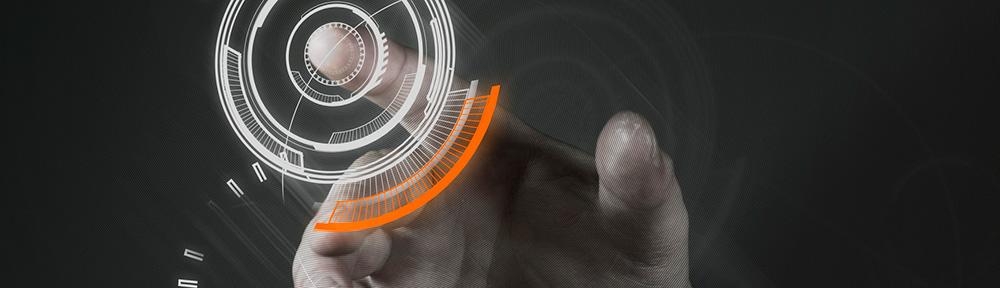We’re excited to announce that picTrove 2.4 is now available in the App Store. For this release we’ve concentrated on improving smoothness throughout the app, specifically in the key areas of thumbnail browsing and swiping between full photo views. The new full image pre-fetching feature is something which has to be experienced rather than seen, it’s mostly invisible! picTrove 2 now downloads full photos ahead of your browsing, so that when you swipe to the next full photo view, it is usually already downloaded, resized crisply for your device screen and ready to see. You will be pleasantly surprised to see how fast picTrove 2 is, now. 🙂
Another major area which we’ve been asked by many users to look into is iTunes File sharing. We’re happy to announce that for the first time, picTrove 2 not only enables iTunes File Sharing, but it even tries to keep / guess the original file name of the image file as much as possible. You can turn on/off iTunes file sharing from the picTrove settings screen. Turning it off is provided as an option mainly with the intention of preserving security for those of you who use the pass code feature in picTrove. Please note that even with pass code turned on, if you turn on iTunes file sharing, then your otherwise protected photos will be available through iTunes without asking for the passcode.
We’ve also added support for the Giphy animated GIF service. Also included in support for converting animated GIFs to video through our new GIFCon app, which is also now available in the App Store!
There are many other improvements and features, go through below, or better yet, get the updated picTrove 2 version from the App Store, now and experience it yourself!
Major new features
- Full image pre-fetching: Much improved experience swiping between photos in the full photo view. picTrove now downloads photos ahead of your browsing so you don’t have to wait!
- iTunes file sharing is now supported; you can copy all original saved photos in picTrove out to your computer, by syncing your device to iTunes. This can be toggled on/off in Settings screen for security. picTrove will attempt to retain original file names from URLs whenever possible.
- New search service, Giphy, to search for animated GIFs.
- You can now search for animated GIFs in Bing images.
- Major improvement in smoothness of thumbnails grid. It loads more results smoother, there is virtually no thumbnail flickering. Thumbnails fade in smoothly.
- Copy page URL, Copy image URL in web actions.
- New settings to turn off navigation hiding by scrolling in various screens.
- New setting to turn off OpenGL animated transitions.
- Support for converting animated GIFs to MOV videos via our new app, GIFCon.
- New URL launch API to search for only animated GIFs.
- Added 3 new OpenGL transitions
Improvements
- Increased gaps between columns in multi-column search thumbnails.
- Increased gaps between toolbar buttons in full photo view.
- Reduced unnecessary scrolling in thumbnails with navigation in full photo view.
- picTrove internal web browser now allows iOS standard long press actions.
- Updated Aviary to latest.
- Reduced app file size.
- Stability and performance improvements.